🕹️ Playstation Access Controller

I haven’t had a chance to try the PlayStation Access Controller myself—I’m more of an Xbox and Nintendo guy, so I don’t have a PS5 at home—but I’ve been following its release closely. It’s been exciting to see Sony step into the accessibility space with a controller that’s designed from the ground up for players with disabilities.
Access Controller Features Trailer
The Access Controller is Sony’s first official adaptive controller designed specifically for players with disabilities. Like the Xbox Adaptive Controller, it’s built with customization in mind—swappable button caps, flexible profiles, and the ability to work with third-party switches mean players can tailor it to their needs and play their way.
Even without hands-on experience, it’s easy to see how important a controller like this can be. It opens the door for more people to play, and it’s good to see companies like Sony taking steps toward more inclusive hardware.
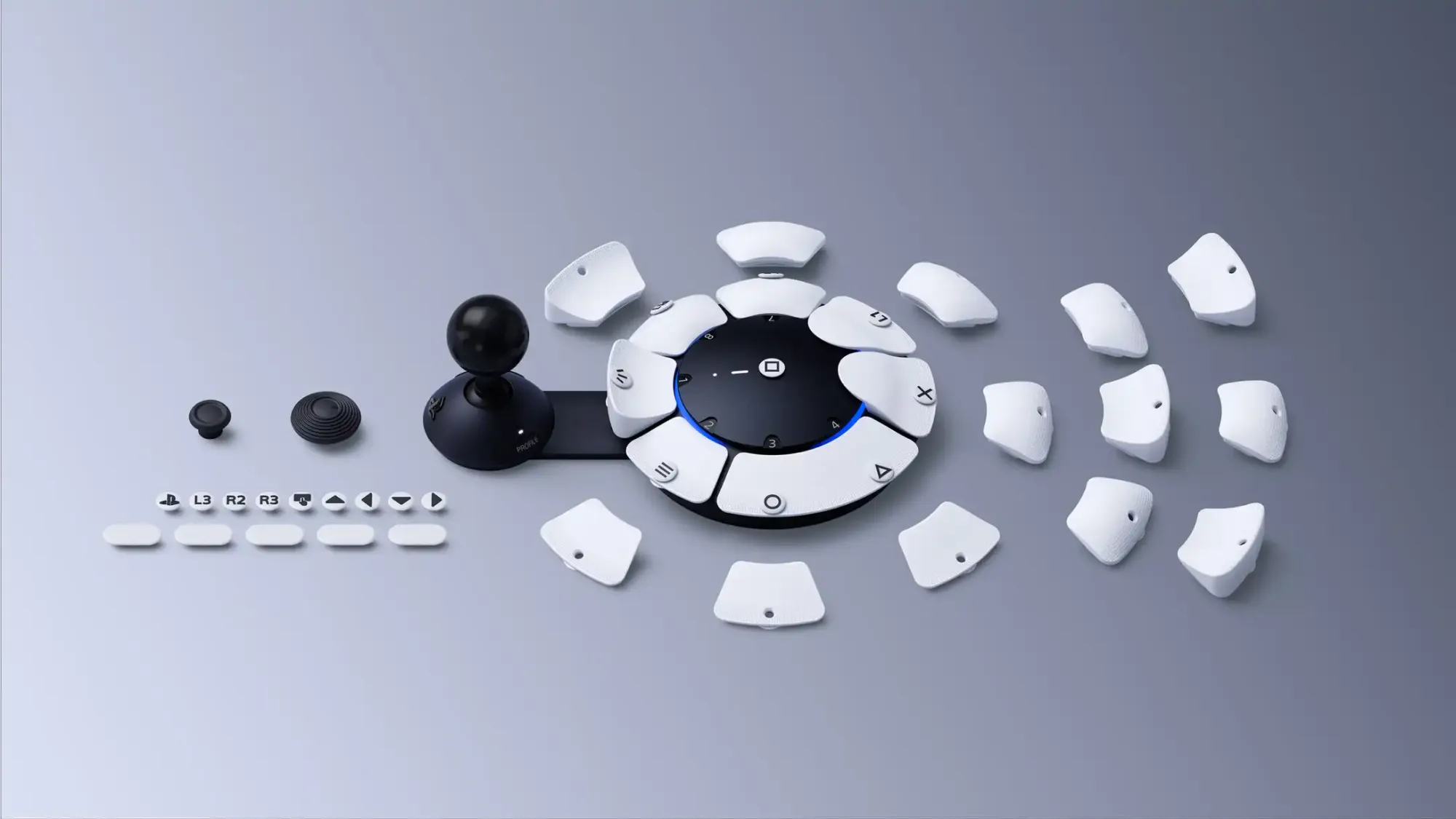
What’s in the Box & How It Works
Here’s a quick look at what the Access Controller includes and how it connects:
- Modular button layout: The controller is circular with large, programmable buttons arranged around the edge. It comes with different button cap shapes (pill, dome, flat, etc.) so you can swap out for comfort or function.
- Joystick module: A built-in joystick with adjustable sensitivity and placement to accommodate different reach and strength needs.
- Custom profiles: You can create up to 30 control profiles in the PS5 settings and swap between them as needed. The controller itself can store 3 profiles at a time, which you can cycle through using a physical button on the device.
- Connections: The controller has four 3.5mm ports for external switches, just like the Xbox Adaptive Controller, so you can plug in a wide range of assistive devices. You don’t get quite the same level of flexibility as the XAC—especially when it comes to the number of ports or complex setups—but it’s still great to see these included as part of the design. It's worth noting that the Playstation Access Controller doesn't support USB devices like the XAC, so joysticks will need to be plugged in via one of the 3.5mm ports.
- Use with other controllers: You can pair up to two Access Controllers together, or combine one with a standard DualSense controller. This lets players mix and match input methods to build a setup that works best for their needs.
- Mounting support: It includes AMPS mount points on the back so you can attach it to various mounts and stands.
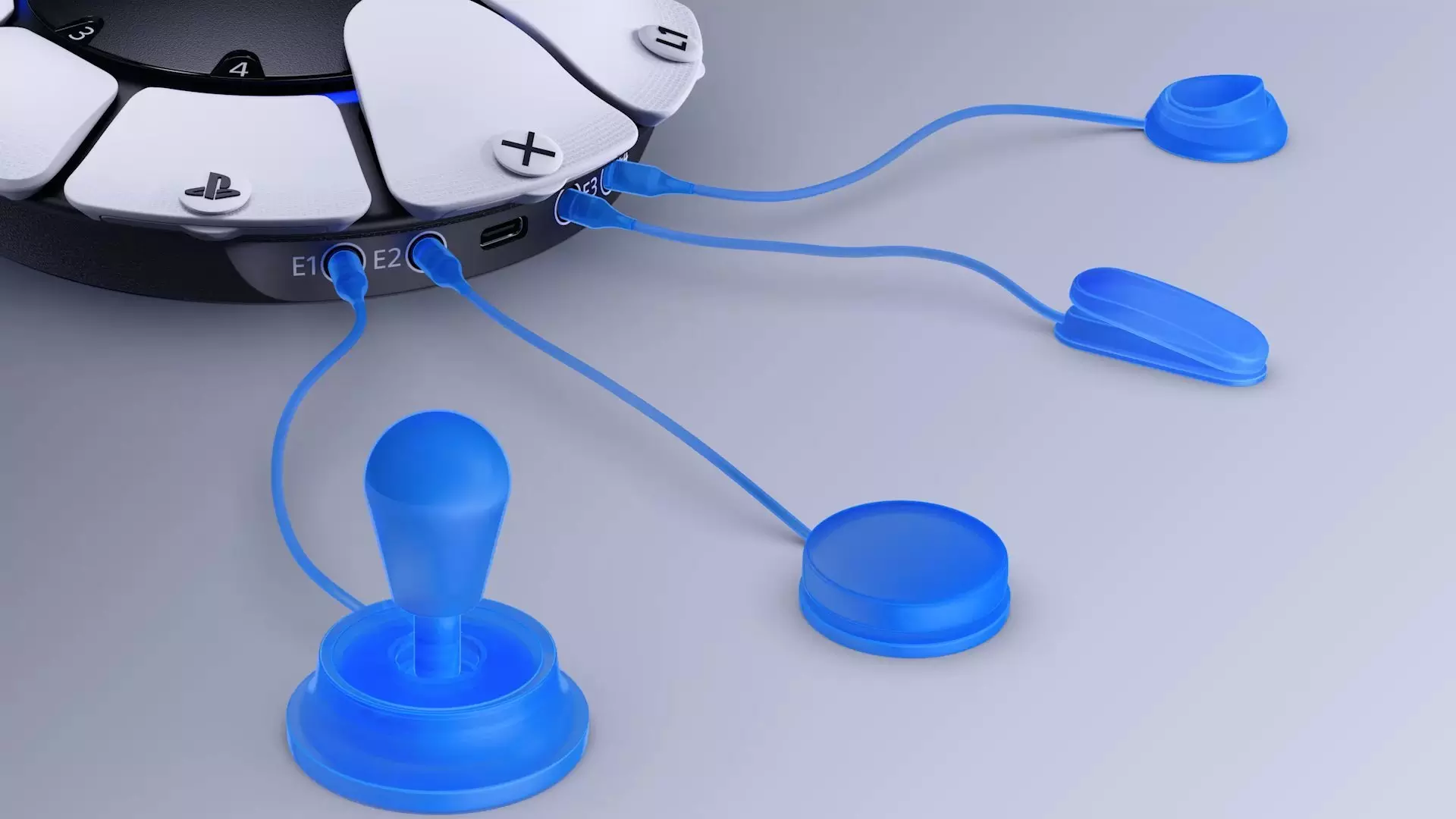
Helpful Access Controller Resources
- Playstation Access Controller Setup Guide from Gaming Readapted
- An Introduction to the Access Controller from SpecialEffect
If you’ve used the Access Controller, I’d love to hear how it’s working for you. What setups have you found helpful? What games really shine with it? Your experience could help others who are just getting started.

Member discussion